I don't really use much Ghidra in my day job, I tend to use a compination of IDA and Binary Ninja. My experience with Ghidra has been limited to CTF's.
I did pick up some tips and tricks when using Ghidra, and I feel like I should document that somewhere.
Custom Highlight
When looking at the decompiler and you select a value, it does not make it overly clear if the value its used elsewhere. We have to change the setting to enable this to LEFT.
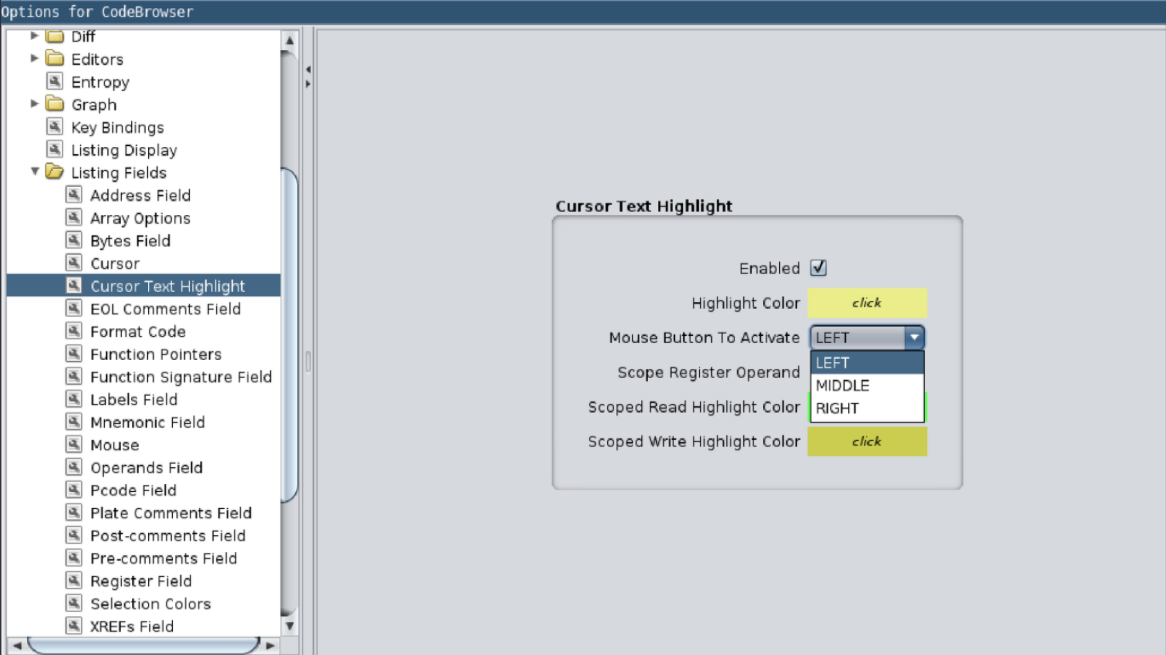
IDA Feels
Using this I can make Ghidra feel and behave more like IDA. Mainly replacing the keybindings with the ones I'm used to from IDA.
Ghidra Cheat Sheet
Stolen from https://ghidra-sre.org/CheatSheet.html.
Load Project/Program
| Action | Shortcut | Menu -> Path |
| New Project | Ctrl+N | File → New Project |
| Open Project | Ctrl+O | File → Open Project |
| Close Project | Ctrl+W | File → Close Project |
| Save Project | Ctrl+S | File → Save Project |
| Import File | I | File → Import File |
| Export Program | O | File → Export Program |
| Open File System | Ctrl+I | File → Open File System |
Mark up
| Action | Shortcut | Menu -> Path | |
| Undo | Ctrl+Z | Edit → Undo | |
| Redo | Ctrl+Shift+Z | Edit → Redo | |
| Save Program | Ctrl+S | File → Save program name | |
| Disassemble | D | ❖ → Disassemble | |
| Clear Code/Data | C | ❖ → Clear Code Bytes | |
| Add Label | L | ❖ → Add Label | |
| Edit Label | L | ❖ → Edit Label | |
| Rename Function | L | ❖ → Function → Rename Function | |
| Remove Label | Del | ❖ → Remove Label | |
| Remove Function | Del | ❖ → Function → Delete Function | |
| Define Data | T | ❖ → Data → Choose Data Type OR ❖ → Data → type | |
| Repeat Define Data | Y | ❖ → Data → Last Used: type | |
| Rename Variable | L | ❖ → Rename Variable | |
| Retype Variable | Ctrl+L | ❖ → Retype Variable | |
| Cycle Integer Types | B | ❖ → Data → Cycle → byte, word, dword, qword | |
| Cycle String Types | ' | ❖ → Data → Cycle → char, string, unicode | |
| Cycle Float Types | F | ❖ → Data → Cycle → float, double | |
| Create Array | `[` | ❖ → Data → Create Array | |
| Create Pointer | P | ❖ → Data → pointer | |
| Create Structure | Shift+`[` | ❖ → Data → Create Structure | |
| New Structure | ❖ → New → Structure | ||
| Import C Header | File → Parse C Source | ||
| Cross References | ❖ → References → Show References to context |
Navigation
| Action | Shortcut | Menu -> Path | |
| Go To | G | Navigation → Go To | |
| Back | Alt+← | ||
| Forward | Alt+→ | ||
| Toggle Direction | Ctrl+Alt+T | Navigation → Toggle Code Unit Search Direction | |
| Next Instruction | Ctrl+Alt+I | Navigation → Next Instruction | |
| Next Data | Ctrl+Alt+D | Navigation → Next Data | |
| Next Undefined | Ctrl+Alt+U | Navigation → Next Undefined | |
| Next Label | Ctrl+Alt+L | Navigation → Next Label | |
| Next Function | Ctrl+Alt+F OR Ctrl+↓ | Navigation → Next Function | |
| Previous Function | Ctrl+↑ | Navigation → Go To Previous Function | |
| Next Non-function Instruction | Ctrl+Alt+N | Navigation → Next Instruction Not In a Function | |
| Next Different Byte Value | Ctrl+Alt+V | Navigation → Next Different Byte Value | |
| Next Bookmark | Ctrl+Alt+B | Navigation → Next Bookmark |
Windows
| Action | Shortcut | Menu -> Path | |
| Bookmarks | Ctrl+B | Window → Bookmarks | |
| Byte Viewer | Window → Bytes: program name | ||
| Function Call Trees | |||
| Data Types | Window → Data Type Manager | ||
| Decompiler | Ctrl+E | Window → Decompile: function name | |
| Function Graph | Window → Function Graph | ||
| Script Manager | Window → Script Manager | ||
| Memory Map | Window → Memory Map | ||
| Register Values | V | Window → Register Manager | |
| Symbol Table | Window → Symbol Table | ||
| Symbol References | Window → Symbol References | ||
| Symbol Tree | Window → Symbol Tree |
Search
| Action | Shortcut | Menu -> Path |
| Search Memory | S | Search → Memory |
| Search Program Text | Ctrl+Shift+E | Search → Program Text |
| Search For … Matching Instructions, Address Tables, Direct References, Instruction Patterns, Scalars, Strings | Search → For what |
Miscellaneous
| Action | Shortcut | Menu -> Path | |
| Select | Select → what | ||
| Program Differences | 2 | Tools → Program Differences | |
| Rerun Script | Ctrl+Shift+R | ||
| Assemble | Ctrl+Shift+G | ❖ → Patch Instruction |
Help/Customize/Info
| Action | Shortcut | Menu -> Path | |
| Ghidra Help | F1 | Help → Contents | |
| About Ghidra | Help → About Ghidra | ||
| About Program | Help → About program name | ||
| Preferences | Edit → Tool Options | ||
| Set Key Binding | F4 | ||
| Key Bindings | Edit → Tool Options → | ||
| Processor Manual | ❖ → Processor Manual |